#1 - HTTPS Warnings are In-Effect
While we’ve been talking about this for a while now (just see our Security as SEO post from August 2017), Google Chrome’s non-HTTPS pop-up warning went live in July 2018. Instead of serving non-HTTPS pages with just an information icon in the URL bar, Google will now serve users with a warning and potentially a pop-up alerting them that the website they’re on isn’t using a secure connection.The Key Takeaways
- What’s New: HTTPS warning and pop-up goes live in Google Chrome.
- What It Means: Organic traffic and rankings loss if your site is non-HTTPS.
- Next Steps: Double check that your site is secure and upgrade to HTTPS if necessary.
#2 - Need for Speed
Over the last several years, Google has altered its algorithm to prioritize the user experience. Back in 2010, Google announced that desktop page speed was a ranking factor as poor load times create a bad user experience, which is something we covered in an interview with former Developer Programs Tech Lead Maile Ohye. Their latest update, which went into effect July 9, 2018, continues that trend as the algorithm will also account for mobile page speed as well. But what pages are affected and how will it affect you? According to Google, only the slowest pages will be affected. And to help you see if that includes you, they’ve launched their PageSpeed Insights tool where you can see how fast your pages load on mobile and how you can improve your load times.The Key Takeaways
- What’s New: Google now uses mobile page speed as a ranking factor for mobile searches.
- What It Means: If you’re mobile pages have slow load times, your rankings could take a hit.
- Next Steps: Use the PageSpeed Insights tool from Google to test your mobile page speed. Then, make the suggested changes the tool recommends like compressing images, using fewer scripts, or leveraging caches.
#3 - No More AdWords
That’s right, AdWords is no more. Instead, Google is merging all of their advertising products under one brand umbrella: Google Ads. Why the change? Google says it’s to reduce the complexity associated with digital advertising. They want simpler products that make it easier to advertise on their platforms. And they’re rebranding shows their commitment to simplicity. Google Ads isn’t just a rebranding, though. They’ve also announced new products, all focused on automation, including:- Smart Campaigns (which we’ll explain more later)
- Universal App Campaigns
- Goal-Optimized Shopping Campaigns
- Automated Bidding
- Dynamic Search Ads
The Key Takeaways
- What’s New: Google AdWords is now Google Ads and has more automated products.
- What It Means: Automation means less time spent creating, managing, and optimizing your ad campaigns.
- Next Steps: Try out one of Google Ads new products to see if their automation and machine learning algorithms are successful in generating results.
#4 - Introducing: Smart Campaigns
Paid search advertising is a complicated business. From ad creative and copy to setting the right bid and objective, there are a lot of moving parts that impact the effectiveness of your ads. Well, Google wants to change that. To continue their commitment to simplified digital advertising mentioned above, Google Ads is launching a new advertising type: Smart Campaigns. Smart Campaigns are automated ads that take care of ad creative and delivery based on the products, services, and goals that advertisers set. Through automation and machine learning Smart Campaigns will show ads to the right audiences using signals like behavior, location, devices, and others. If you’ve ever struggled with your paid search campaigns or they just suck up too much of your time, this news is music to your ears. An automated ad campaign with the ability to optimize on the fly means you can create your Smart Campaign, monitor the performance, and watch Google make optimizations on your behalf. And this new ad type works. Google’s Small Business Ads Lead, Kim Spalding, says that Smart Campaigns are three times more effective at reaching a target audience than AdWords Express campaigns. So, give Smart Campaigns a try. You just might find more success than with traditional Google Ads products. And as always, be thoughtful about your goals and KPIs to determine if Smart Campaigns works for your business. Furthermore, we’d never recommend “setting and forgetting.” You need to monitor and ensure that the automated suggestions being served up are a right fit for your product/service, industry, and audience.The Key Takeaways
- What’s New: To simplify advertising, Google is launching fully automated Smart Campaigns.
- What It Means: Advertisers can reduce the amount of time they spend creating and optimizing ads and instead leverage an automated ad campaign.
- Next Steps: If you’re currently running any AdWords Express campaigns, consider a Smart Campaign instead. But remember you’ll need to monitor, not just set it and forget it, if you want to ensure the best results.
#5 - There’s More Data to Love
With GDPR in effect in the EU, Google and other software vendors have made changes to ensure their compliance (they also love letting us know that they’ve updated their privacy policy). But more importantly, GDPR stipulated new regulations around data retention, stating that companies cannot store data longer than necessary. As a result, Google, Mixpanel, and other analytics tools updated the amount of data is tracked and saved on their platforms. And a few months ago Google updated their data retention controls to 14 months, 26 months, 38 months, and 50 months with no options lasting longer than 50 months. This is a big change as Google Analytics previously tracked data for the entire history of the site. Luckily, the latest announcement from Google is a data increase, not decrease. Previously, Google Search Console's search analytics only tracked the past 90 days. However, Google Data Studio (Google’s really cool and free dashboard builder), the search analytics API, and the Google Search Console beta now have 16 months of historical search analytics data. With more data to analyze, this update allows marketers to better track historical trends and patterns in their search rankings and performance.The Key Takeaways
- What’s New: Google will soon let you see 16 months of search analytics data.
- What It Means: This new update makes it easier to see historical trends and patterns in your search rankings as there is more data to draw comparisons from.
- Next Steps: Start seeing 16 months of search analytics data by creating a report in Google Data Studio or logging into the Google Search Console beta.
Up Your Google Game
With the most popular internet browsers and the No. 1 site in the world, marketers need to stay up to date on new updates in Google in order to make sure that their content, ads, and site are being served effectively. This latest round of updates means marketers need to make sure their sites are secure and load fast on mobile devices. In addition, Google has introduced new ad products and data to help you make the most of your digital advertising and search performance. For more digital marketing news, subscribe to our YouTube channel or visit our digital marketing news archive for weekly news updates.The post Google Game Changers: 5 Recent Updates and How They Affect Marketers appeared first on Online Marketing Blog - TopRank®.
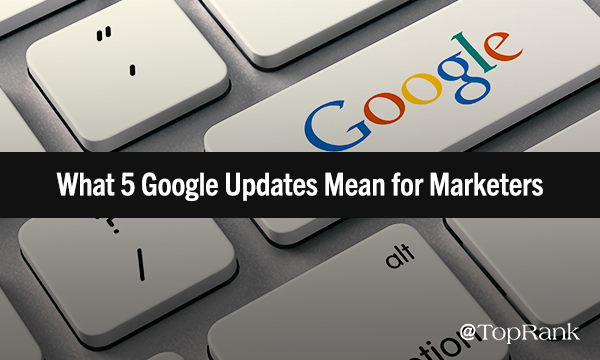
No comments:
Post a Comment