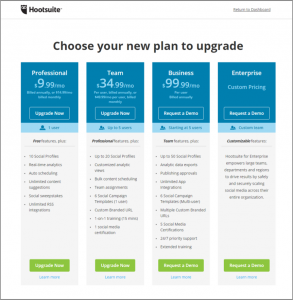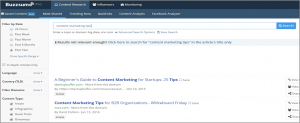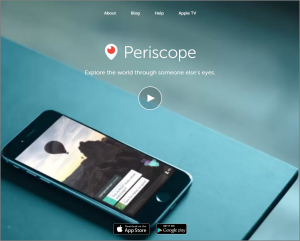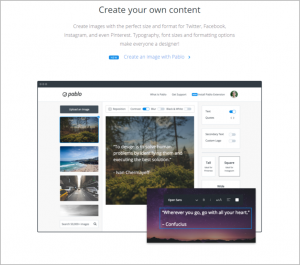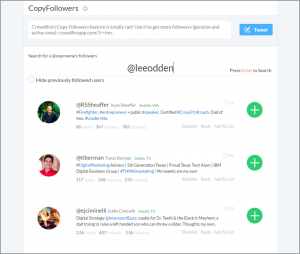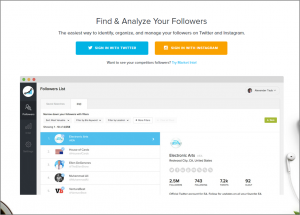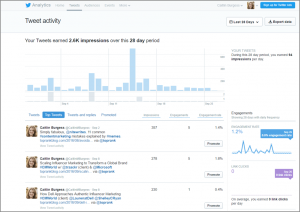Most marketers understand that their Twitter efforts need to go beyond consistent tweeting if they want to grow their following and boost engagement. It takes commitment, strategy and constant management.
But as social networks and audiences continue to evolve—and marketers find themselves juggling more social networks and content responsibilities each day—staying on top of it all can be daunting and even frustrating. In fact, B2B marketers use an average of 6 social media platforms to distribute content, according to the Content Marketing Institute and MarketProfs 2016 B2B Content Marketing Benchmarks, Budgets and Trends—North America report.
Sound like you?
Well, the good news is that there are a number of tools that can help you manage your Twitter account, as well as make it easy for you to share, interact and grow your following—and even mine for new content ideas and gain a better understand the impact of your content—so you can make all your effort count.
Whether you want to boost visual content, host a Twitter chat or find relevant followers, below we dive into some of the tools that are worth your consideration if you want to get the most out of your Twitter efforts.
#1 – Bit.ly
Bit.ly has long been known as a tool for shortening links, but that’s certainly not its only capability. By signing up for a free account, you can also use the tool to share links to multiple Twitter (and Facebook) accounts and individually track performance of those links—allowing you to quickly share content and get insight into how your audience interacts with that content. In addition, with an enterprise account you can create a branded short domain and get deeper audience analytics.

#2 – Hootsuite
Hootsuite has been my go-to social media management tool since my journalism days for a few different reasons:
- You can post directly to Twitter and other social media pages within the platform.
- You can schedule out posts, making it easy to post consistently.
- You can monitor all your feeds, allowing you to instantly interact with those you follow and your own followers.
- You can track the conversations around specific hashtags or keywords by setting up an individual stream.
With a free account, you can also get access to some basic analytics, content suggestions and the ability to integrate two RSS feeds so you can easily share relevant content from your own blog or other trusted sources. Hootsuite also offers Professional, Team, Business and Enterprise plans that allow you to customize the tool for your own unique needs.

#3 – BuzzSumo
If you’re looking to create better content, discover relevant influencers or both, BuzzSumo could be the tool for you. This little excerpt from their website sums the tool up up nicely:
“BuzzSumo gives you insight into what content is working, and the influencers amplifying it.”
When it comes to hot content, BuzzSumo allows you to instantly search and discover the most shared content within the last day, week, month, six months or year. In addition, you’ll see data for the engagement and shares that content has received across social networks, and the number of linking domains.

To find relevant influencers, the tool allows you to search by username or topic. Some of the insights you’ll find are page authority, domain authority, number of followers, retweet ratio, reply ratio and the average number of retweets.

#4 – Keyhole
With Keyhole you can track hashtags, mentions, keywords, URLs and Twitter accounts in real-time, which can be especially useful for keeping track of the conversation and engagement happening around your company or brand—or even your top competitors.
Below is a sample of the tracking information you’d see for #digitalmarketing. You can see that the data includes the top posts, related topics, recent users, the most influential users, and some analytics.

While Keyhole isn’t free, it offers several different size plans from professional to enterprise—and there’s a free trial option.
# 5 – Periscope
These days, it’s pretty safe to say that all marketers understand that video is an increasingly important marketing tool for capturing audience attention, showing value and encouraging engagement across the digital universe. Using Twitter’s Periscope app, you can natively share live video that is a little more raw and authentic, giving your audience something more visual and compelling to interact with.

#6 – Buffer
Buffer is another fantastic social media management tool that allows you to consistently schedule tweets and other social posts. But one of the big advantages of this tool is that it shares your content at the best possible times throughout the day to maximize exposure.
In addition, Buffer recently added video sharing capabilities, as well as Pablo, which allows you to create beautiful and perfectly sized images.

#7 – Crowdfire
Crowdfire was originally built to be the answer to the frequently asked question: “Who unfollowed me on Twitter?” But now the tool has “matured into a holistic friend management platform,” according to its website.
The “Copy Followers” is one of the most interesting Crowdfire features, allowing you to search similar users’ followings and “copy them” to the list of people you’re following. The idea here is that they’ll want to follow you, too, since they’re already following someone similar to you or your brand.

Crowdfire also gives you the ability to see who you’re following that is inactive and makes it easy for your to unfollow them. You can also keep track of how the content and updates you share actually affects your follow and unfollow stats. This information can give you a good idea of what types of updates are turning people off and enticing them to follow.
#8 – Twubs
Over the past couple years, Twitter chats have emerged as a marketing tactic that allows brands and marketers to connect with their audience, build awareness and showcase what they have to offer. Twubs is a tool that allows you to find and follow relevant Twitter chats, or even host your own.

Other tools that can help you manage a Twitter chat include: TweetChat.com, Tchat.io, Twitterfall and TwChat.
#9 – SocialRank
SocialRank is a tool that can help you better understand and analyze who your most engaged or most influential followers, helping you identify and track important people who you should be engaging with.
The basic account is totally free and gives you the ability to filter and sort your followers, view their full profiles and connect multiple social accounts. There are also Premium and Market Intel versions that offer a host of other features and benefits such as the ability to send a direct message to multiple recipients.

#10 – Twitter Analytics
The native analytics dashboard within Twitter is a must-use. It’s free, simple and already built into the platform—you just have to turn it on. The dashboard features detailed overview of all your activity for the past 28 days, including your top tweets, top mentions and top followers.

What is your favorite Twitter tool and why? Share it with us in the comments section below.
 Gain a competitive advantage by subscribing to the
Gain a competitive advantage by subscribing to the
TopRank® Online Marketing Newsletter.
© Online Marketing Blog - TopRank®, 2016. | 10 Tools to Help Marketers Get More Out of Twitter | http://www.toprankblog.com
The post 10 Tools to Help Marketers Get More Out of Twitter appeared first on Online Marketing Blog - TopRank®.