With more than 450 million members worldwide, LinkedIn is the world’s largest professional network–and it’s growing every second. In fact, LinkedIn reports that people are signing up for the platform at a rate of two members per second.
For many of us marketers, LinkedIn’s continued growth is no surprise. Not only is LinkedIn the place to showcase your own talents and experience, but it also holds incredible networking and marketing opportunities for promoting our clients and our own brand or agency to the masses. From bolstering professional credibility to building thought leadership to maintaining client and prospect relationships, LinkedIn is an amazing tool.
But are we all using this wonderful tool to its full potential?
It all starts with maximizing and optimizing your profile. Whether you’re reaching out to prospects for your own agency, connecting with industry influencers on behalf of a client or just looking to make some connections, your profile is quite obviously the first thing people will see. And you want it to look gooooood.
Below we dive into some best practices and tips for optimizing your profile so you can use it to build your own professional brand as a marketer and make it a powerful tool to further your marketing objectives.
#1 – Cover the basics.
The very top of your profile page is prime real estate, providing a little snapshot of who you are and what you do. This is where you want to make a good first impression and encourage people to scroll and learn more about you.
Some best practices and tips for this section include:
- Upload a professional and high-resolution head shot. Make sure the photo is sized 400 x 400 and it’s in a JPG, GIF or PNG format.
- Write a catchy headline. Use this space to sell yourself a bit. You can certainly go simple by including your job title and company, but a little creativity and uniqueness can go a long way. But remember you have just 120 characters to work with.
- Include the industry you work in. Select the industry that best represents the space you’re currently working in.
- Add experience and education information. Basic information from the Experience and Education sections will be pulled into your top overview, so make sure you have where and what you studied, and current and past job titles and companies at a minimum.
#2 – Get specific.
LinkedIn is not meant to be your online resume, as resumes are often tweaked and tailored to meet the requirements of a specific job. Linkedin is where you can showcase all your past professional and volunteer work history—as well as your interests and a little personality.
Use the Summary, Experience and Education sections, as well as others that you can add onto your profile, to dive deep into your qualifications, experience and accomplishments.
Summary
The Summary section is your elevator pitch. Include relevant information about your current role and company, as well as the experience that got you there and what drives you to do quality work. Consider writing this section in the third-person and include keywords that will help your profile come up in search results.
Again, this is where you make your pitch so don’t be afraid to brag a bit about some of your accomplishments. And if you can, back it up with some examples of your work. Below is a great example from TopRank Marketing’s Ashley Zeckman.
Experience
While you want to be specific and detailed, make sure you’re clear and concise as well. Start out with a brief overview of your role. Then highlight specific responsibilities, accomplishments and the results you’ve gotten in a bulleted list. Below is an example from Kevin Cotch, TopRank Marketing’s awesome SEO Analyst.
Education
Go beyond listing the high school or college you’ve attended to include your areas of study, activities or societies you participated in, and any honors or awards you may have received. Connect it with the institution’s LinkedIn page if you can. This will help you explore profiles of fellow alumni. Here’s a peek at what my own Education section looks like.
Adding Other Sections
You can also beef up your profile by adding additional sections such as organization you’re involved with, certifications, volunteer experience and more. Again, the more information and detail you display, the better.
When you’re in edit mode, you’ll find this option directly under the top overview section.
Click on “View More” to see all the options that you haven’t yet utilized on your profile. Here’s what opportunities are available on my own profile.
#3 – Showcase your top skills.
The Skills & Endorsements section allows you to show off all your areas of expertise. The beauty of this section is that you have the ability to prioritize which skills you want to call attention to in the Top Skills portion of the section.
If you’re in edit mode, click on any of the edit icons to get to the editing dashboard. Then click and drag skills into the order you want. Also, make sure to check you’ve opted into serving your skills up as endorsement suggestions for your connections.
#4 – Add examples of your work.
Documents, images, presentations, links and videos can all be added to various sections of your profile, allowing tell your story in a visual way and letting people see your work in action. Below is a peek at content featured in TopRank Marketing CEO Lee Odden’s Summary section.
#5 – Make use of LinkedIn’s publishing platform.
Taking advantage of LinkedIn’s publishing platform has a number of benefits. First of all, all your posts become part of your profile, living in a section directly under the top overview section.
In addition, when you publish something new it’s shared with your connections and followers. The content is also searchable on and off LinkedIn, which is huge.
When it comes to actually writing your posts, choose a topic that you’re experienced with and stick to it. If you try to include too many elements, you’ll lose readers. You could also use the platform to repurpose existing content. Of course, write a click-worthy headline, use keywords and aim for around 300-600 words or so.
Check out LinkedIn’s advice on writing long-form posts.
#6 – Don’t be shy about endorsements and recommendations.
Endorsement and recommendations from those you’ve worked with give your profile the depth it needs to build credibility with connections. After all, who better to describe what you have to offer than the people who’ve actually worked with?
Reach out to former supervisors, co-workers or clients you’re close with and ask them to endorse some of your skills or write a recommendation. To get more endorsements, reach out using In-Mail or email. For recommendations, scroll to the Recommendations section at the bottom of your profile and click “Ask for Recommendations.” This will allow you to select what job you want to be recommended for and the connection you want to reach out to.
LinkedIn will generate a message for you, but personalizing it will make it much more effective.
The bottom line is you want your profile to be a reflection of who you are as an individual and a marketing professional. The more information you provide, the easier it will be for people to get to virtually know you, allowing you to build connections and credibility, and push your marketing efforts forward.
Do you have a favorite formula for writing a catchy profile headline? Or any other LinkedIn profile tips? Share your thoughts with us in the comments section below.
Gain a competitive advantage by subscribing to the
TopRank® Online Marketing Newsletter.
© Online Marketing Blog - TopRank®, 2016. | 6 Ways Marketers Can Optimize Their LinkedIn Profile | http://www.toprankblog.com
The post 6 Ways Marketers Can Optimize Their LinkedIn Profile appeared first on Online Marketing Blog - TopRank®.

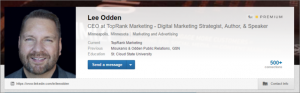

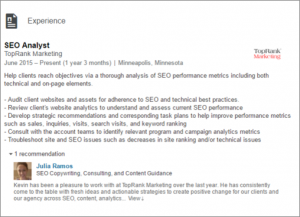

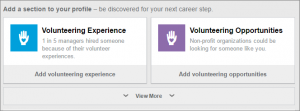

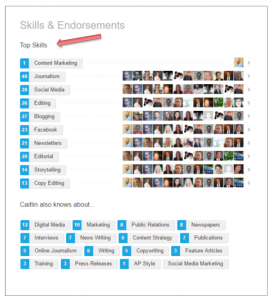
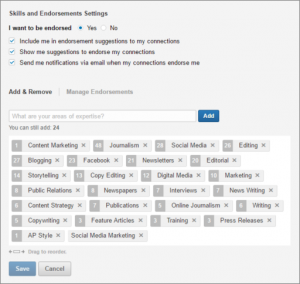
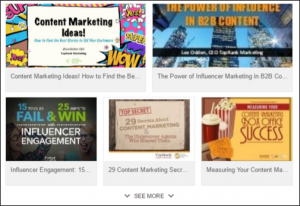
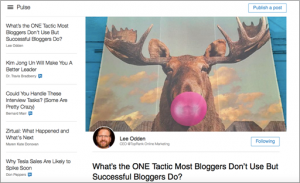
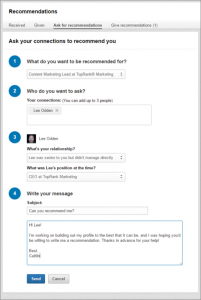
No comments:
Post a Comment